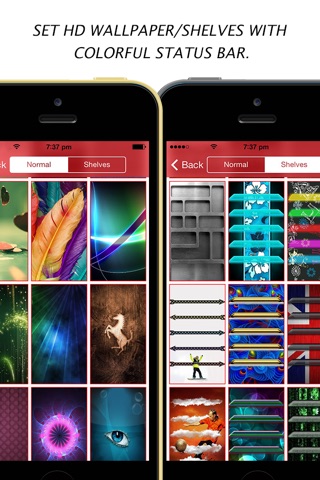Color Dock Customizer - Colored Top and Bottom Bar Overlays for your Wallpaper app for iPhone and iPad
Developer: Awesome Apps
First release : 29 Mar 2014
App size: 43.96 Mb
With a help of Color Dock Bar you can make custom wallpapers that will help you achieve an effect of stylised status bar.
This app works on all models of the iPhone and iPod Touch! This is a highly recommended app, designed for iOS7,
You can use your own pictures/images or can choose a wallpaper from our massive collection.
We have TONS of designs and combinations of status bars for you to chose from! Everything from basic solid colors, to striped bars! Make all of your friends jealous by showing off your incredible bars!
This app works by adding a color bar of your choice to your devices wallpaper, which then places a "colored" section behind the translucent/transparent status bar section on iDevices. The effect is incredible and our users are very pleased! Check out the screenshots to see why all of your friends will be jealous!
App Features :
- Massive selection of Stunning HD Wallpapers.
- Easy to use with on screen instructions.
- Saves both original wallpaper and customized wallpaper so you can have both (lockscreen,homescreen).
How to? :
- Prepare your customized wallpaper with a custom status bar using the app.
- Open SETTINGS on your device.
- Tap on WALLPAPERS & BRIGHTNESS
- Tap on CHOOSE WALLPAPER
- Select CAMERA ROLL.
- Select LAST photo.
- Tap SET
- SET HOME SCREEN.
(additonal step to set original wallpaper as lock screen background)
- Select the photo BEFORE LAST.
- Tap SET.
- SET LOCK SCREEN.
-----------------------------------------
Color Status bar does not support the Parallax Effect.
How to turn off the Parallax Effect?
iPhone-> Settings-> General-> Accessibillity-> Reduce Motion-> turn it ON.
-----------------------------------------
Disclaimer :
All wallpapers submitted by users have all copyrights credited to their respective owners.
Please contact support at ([email protected]) should there be any concerns of infringement of copyrights.
Ownership of any picture is neither stated or implied.